We all need a “push” now and then and a great way to do this
is with affirmation posters. It’s easy and just takes a little time to create.
Plus, it can be fun as you are searching the internet for pictures.
First, open a word document and type in several
affirmations. Be sure that they are written in the present tense as if you are
in the “now” and living it. Examples might be phrases like, I am prosperous, I
make 100 phone calls per day, my clients love me and want me to call them, everyone
is my customer, etc. Next you’ll find pictures for these phrases.
Find a picture on the Internet, right click on the picture,
click on “save picture as” and save in a file folder on your computer. (Be sure
to rename it as a picture that makes sense to you). Then go back into your word
document and place the cursor after one of your affirmation phrases as to where
you want your picture placed and click on “insert” at the top of the page. This
opens a window where you’ll click on the picture icon which allows you to
browse. Find your folder, click on your picture and voila; it’s there, in your
word document next to your affirmation phrase!
Click on the picture’s corners to make it smaller or larger
(Making a picture larger may make it fuzzy; if it does, you can “resample” it
but I won’t explain how to do that here. Or you may want to find another
picture instead. Use the largest picture you can find. Making pictures smaller
retains the image qualities more so than when making smaller pictures bigger). With
the picture now on the page, you can click on it and position it and use the “paragraph”
icon at the top of your page.
Once you’ve adjusted the position and the size of your lettering
and pictures you have your “poster”. Print several and place in appropriate
locations in your home and office so you’ll see them when you go about your
activities!
Here's a picture of several pages of "affirmation posters" used by someone who sells insurance. This is what they look like before printing as it shows the "editing" notes that will not show after printing:

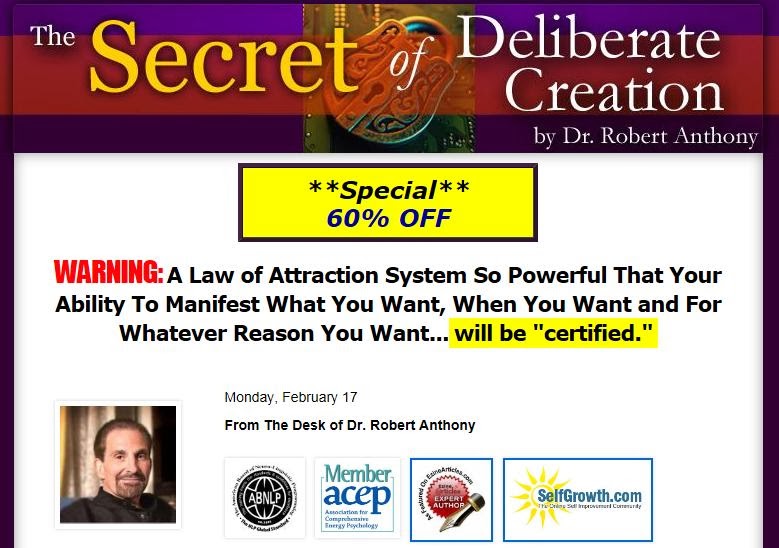

No comments:
Post a Comment